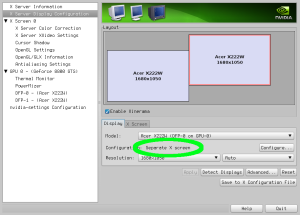I don’t think people quite understand the beauty and power of SASS (metaprogramming/abstraction layer on top of CSS).
Here is a small portion of a CSS file that is generated by SASS that I use on my personal (LAN) website. As WordPress doesn’t yet feature pretty code snippet tags, I have to use the “Preformatted” style for code — but the code here is too long for this design layout, you must scroll allllll the way to the right to see all the code (alternatively, I suggest you copy all the text on this page and paste it into your text editor to get a real world feel on the sheer length of the code). I can’t help but marvel at the seemingly insane complexity of this VALID, working CSS code:
#article_body_unique .b_c_padding_bottom table.bullet, #article_body_unique .ph1b table.bullet, #article_body_unique .ph2b table.bullet, #article_body_unique .ph3b table.bullet, #article_body_unique .ph4b table.bullet, #article_body_unique .ph5b table.bullet, #article_body_unique .ph6b table.bullet, #article_body_unique .ph7b table.bullet, #article_body_unique .ph8b table.bullet, #article_body_unique .ph9b table.bullet, #article_body_unique .ph1c table.bullet, #article_body_unique .ph2c table.bullet, #article_body_unique .ph3c table.bullet, #article_body_unique .ph4c table.bullet, #article_body_unique .ph5c table.bullet, #article_body_unique .ph6c table.bullet, #article_body_unique .ph7c table.bullet, #article_body_unique .ph8c table.bullet, #article_body_unique .ph9c table.bullet, #article_body_unique .ph1d table.bullet, #article_body_unique .ph2d table.bullet, #article_body_unique .ph3d table.bullet, #article_body_unique .ph4d table.bullet, #article_body_unique .ph5d table.bullet, #article_body_unique .ph6d table.bullet, #article_body_unique .ph7d table.bullet, #article_body_unique .ph8d table.bullet, #article_body_unique .ph9d table.bullet, #article_body_unique .ph1e table.bullet, #article_body_unique .ph2e table.bullet, #article_body_unique .ph3e table.bullet, #article_body_unique .ph4e table.bullet, #article_body_unique .ph5e table.bullet, #article_body_unique .ph6e table.bullet, #article_body_unique .ph7e table.bullet, #article_body_unique .ph8e table.bullet, #article_body_unique .ph9e table.bullet, #article_body_unique .ph1f table.bullet, #article_body_unique .ph2f table.bullet, #article_body_unique .ph3f table.bullet, #article_body_unique .ph4f table.bullet, #article_body_unique .ph5f table.bullet, #article_body_unique .ph6f table.bullet, #article_body_unique .ph7f table.bullet, #article_body_unique .ph8f table.bullet, #article_body_unique .ph9f table.bullet {
padding-left: 0.9em; }
#article_body_unique .b_c_padding_bottom table.bullet2, #article_body_unique .ph1b table.bullet2, #article_body_unique .ph2b table.bullet2, #article_body_unique .ph3b table.bullet2, #article_body_unique .ph4b table.bullet2, #article_body_unique .ph5b table.bullet2, #article_body_unique .ph6b table.bullet2, #article_body_unique .ph7b table.bullet2, #article_body_unique .ph8b table.bullet2, #article_body_unique .ph9b table.bullet2, #article_body_unique .ph1c table.bullet2, #article_body_unique .ph2c table.bullet2, #article_body_unique .ph3c table.bullet2, #article_body_unique .ph4c table.bullet2, #article_body_unique .ph5c table.bullet2, #article_body_unique .ph6c table.bullet2, #article_body_unique .ph7c table.bullet2, #article_body_unique .ph8c table.bullet2, #article_body_unique .ph9c table.bullet2, #article_body_unique .ph1d table.bullet2, #article_body_unique .ph2d table.bullet2, #article_body_unique .ph3d table.bullet2, #article_body_unique .ph4d table.bullet2, #article_body_unique .ph5d table.bullet2, #article_body_unique .ph6d table.bullet2, #article_body_unique .ph7d table.bullet2, #article_body_unique .ph8d table.bullet2, #article_body_unique .ph9d table.bullet2, #article_body_unique .ph1e table.bullet2, #article_body_unique .ph2e table.bullet2, #article_body_unique .ph3e table.bullet2, #article_body_unique .ph4e table.bullet2, #article_body_unique .ph5e table.bullet2, #article_body_unique .ph6e table.bullet2, #article_body_unique .ph7e table.bullet2, #article_body_unique .ph8e table.bullet2, #article_body_unique .ph9e table.bullet2, #article_body_unique .ph1f table.bullet2, #article_body_unique .ph2f table.bullet2, #article_body_unique .ph3f table.bullet2, #article_body_unique .ph4f table.bullet2, #article_body_unique .ph5f table.bullet2, #article_body_unique .ph6f table.bullet2, #article_body_unique .ph7f table.bullet2, #article_body_unique .ph8f table.bullet2, #article_body_unique .ph9f table.bullet2 {
padding-left: 1.8em; }
#article_body_unique .b_c_padding_bottom table.bullet3, #article_body_unique .ph1b table.bullet3, #article_body_unique .ph2b table.bullet3, #article_body_unique .ph3b table.bullet3, #article_body_unique .ph4b table.bullet3, #article_body_unique .ph5b table.bullet3, #article_body_unique .ph6b table.bullet3, #article_body_unique .ph7b table.bullet3, #article_body_unique .ph8b table.bullet3, #article_body_unique .ph9b table.bullet3, #article_body_unique .ph1c table.bullet3, #article_body_unique .ph2c table.bullet3, #article_body_unique .ph3c table.bullet3, #article_body_unique .ph4c table.bullet3, #article_body_unique .ph5c table.bullet3, #article_body_unique .ph6c table.bullet3, #article_body_unique .ph7c table.bullet3, #article_body_unique .ph8c table.bullet3, #article_body_unique .ph9c table.bullet3, #article_body_unique .ph1d table.bullet3, #article_body_unique .ph2d table.bullet3, #article_body_unique .ph3d table.bullet3, #article_body_unique .ph4d table.bullet3, #article_body_unique .ph5d table.bullet3, #article_body_unique .ph6d table.bullet3, #article_body_unique .ph7d table.bullet3, #article_body_unique .ph8d table.bullet3, #article_body_unique .ph9d table.bullet3, #article_body_unique .ph1e table.bullet3, #article_body_unique .ph2e table.bullet3, #article_body_unique .ph3e table.bullet3, #article_body_unique .ph4e table.bullet3, #article_body_unique .ph5e table.bullet3, #article_body_unique .ph6e table.bullet3, #article_body_unique .ph7e table.bullet3, #article_body_unique .ph8e table.bullet3, #article_body_unique .ph9e table.bullet3, #article_body_unique .ph1f table.bullet3, #article_body_unique .ph2f table.bullet3, #article_body_unique .ph3f table.bullet3, #article_body_unique .ph4f table.bullet3, #article_body_unique .ph5f table.bullet3, #article_body_unique .ph6f table.bullet3, #article_body_unique .ph7f table.bullet3, #article_body_unique .ph8f table.bullet3, #article_body_unique .ph9f table.bullet3 {
padding-left: 2.7em; }
#article_body_unique .b_c_padding_bottom table.bullet4, #article_body_unique .ph1b table.bullet4, #article_body_unique .ph2b table.bullet4, #article_body_unique .ph3b table.bullet4, #article_body_unique .ph4b table.bullet4, #article_body_unique .ph5b table.bullet4, #article_body_unique .ph6b table.bullet4, #article_body_unique .ph7b table.bullet4, #article_body_unique .ph8b table.bullet4, #article_body_unique .ph9b table.bullet4, #article_body_unique .ph1c table.bullet4, #article_body_unique .ph2c table.bullet4, #article_body_unique .ph3c table.bullet4, #article_body_unique .ph4c table.bullet4, #article_body_unique .ph5c table.bullet4, #article_body_unique .ph6c table.bullet4, #article_body_unique .ph7c table.bullet4, #article_body_unique .ph8c table.bullet4, #article_body_unique .ph9c table.bullet4, #article_body_unique .ph1d table.bullet4, #article_body_unique .ph2d table.bullet4, #article_body_unique .ph3d table.bullet4, #article_body_unique .ph4d table.bullet4, #article_body_unique .ph5d table.bullet4, #article_body_unique .ph6d table.bullet4, #article_body_unique .ph7d table.bullet4, #article_body_unique .ph8d table.bullet4, #article_body_unique .ph9d table.bullet4, #article_body_unique .ph1e table.bullet4, #article_body_unique .ph2e table.bullet4, #article_body_unique .ph3e table.bullet4, #article_body_unique .ph4e table.bullet4, #article_body_unique .ph5e table.bullet4, #article_body_unique .ph6e table.bullet4, #article_body_unique .ph7e table.bullet4, #article_body_unique .ph8e table.bullet4, #article_body_unique .ph9e table.bullet4, #article_body_unique .ph1f table.bullet4, #article_body_unique .ph2f table.bullet4, #article_body_unique .ph3f table.bullet4, #article_body_unique .ph4f table.bullet4, #article_body_unique .ph5f table.bullet4, #article_body_unique .ph6f table.bullet4, #article_body_unique .ph7f table.bullet4, #article_body_unique .ph8f table.bullet4, #article_body_unique .ph9f table.bullet4 {
padding-left: 3.6em; }
#article_body_unique .b_c_padding_bottom .divbox .divbox_note_text p, #article_body_unique .b_c_padding_bottom .divbox .divbox_example_text p, #article_body_unique .b_c_padding_bottom .divbox .divbox_warning_text p, #article_body_unique .ph1b .divbox .divbox_note_text p, #article_body_unique .ph1b .divbox .divbox_example_text p, #article_body_unique .ph1b .divbox .divbox_warning_text p, #article_body_unique .ph2b .divbox .divbox_note_text p, #article_body_unique .ph2b .divbox .divbox_example_text p, #article_body_unique .ph2b .divbox .divbox_warning_text p, #article_body_unique .ph3b .divbox .divbox_note_text p, #article_body_unique .ph3b .divbox .divbox_example_text p, #article_body_unique .ph3b .divbox .divbox_warning_text p, #article_body_unique .ph4b .divbox .divbox_note_text p, #article_body_unique .ph4b .divbox .divbox_example_text p, #article_body_unique .ph4b .divbox .divbox_warning_text p, #article_body_unique .ph5b .divbox .divbox_note_text p, #article_body_unique .ph5b .divbox .divbox_example_text p, #article_body_unique .ph5b .divbox .divbox_warning_text p, #article_body_unique .ph6b .divbox .divbox_note_text p, #article_body_unique .ph6b .divbox .divbox_example_text p, #article_body_unique .ph6b .divbox .divbox_warning_text p, #article_body_unique .ph7b .divbox .divbox_note_text p, #article_body_unique .ph7b .divbox .divbox_example_text p, #article_body_unique .ph7b .divbox .divbox_warning_text p, #article_body_unique .ph8b .divbox .divbox_note_text p, #article_body_unique .ph8b .divbox .divbox_example_text p, #article_body_unique .ph8b .divbox .divbox_warning_text p, #article_body_unique .ph9b .divbox .divbox_note_text p, #article_body_unique .ph9b .divbox .divbox_example_text p, #article_body_unique .ph9b .divbox .divbox_warning_text p, #article_body_unique .ph1c .divbox .divbox_note_text p, #article_body_unique .ph1c .divbox .divbox_example_text p, #article_body_unique .ph1c .divbox .divbox_warning_text p, #article_body_unique .ph2c .divbox .divbox_note_text p, #article_body_unique .ph2c .divbox .divbox_example_text p, #article_body_unique .ph2c .divbox .divbox_warning_text p, #article_body_unique .ph3c .divbox .divbox_note_text p, #article_body_unique .ph3c .divbox .divbox_example_text p, #article_body_unique .ph3c .divbox .divbox_warning_text p, #article_body_unique .ph4c .divbox .divbox_note_text p, #article_body_unique .ph4c .divbox .divbox_example_text p, #article_body_unique .ph4c .divbox .divbox_warning_text p, #article_body_unique .ph5c .divbox .divbox_note_text p, #article_body_unique .ph5c .divbox .divbox_example_text p, #article_body_unique .ph5c .divbox .divbox_warning_text p, #article_body_unique .ph6c .divbox .divbox_note_text p, #article_body_unique .ph6c .divbox .divbox_example_text p, #article_body_unique .ph6c .divbox .divbox_warning_text p, #article_body_unique .ph7c .divbox .divbox_note_text p, #article_body_unique .ph7c .divbox .divbox_example_text p, #article_body_unique .ph7c .divbox .divbox_warning_text p, #article_body_unique .ph8c .divbox .divbox_note_text p, #article_body_unique .ph8c .divbox .divbox_example_text p, #article_body_unique .ph8c .divbox .divbox_warning_text p, #article_body_unique .ph9c .divbox .divbox_note_text p, #article_body_unique .ph9c .divbox .divbox_example_text p, #article_body_unique .ph9c .divbox .divbox_warning_text p, #article_body_unique .ph1d .divbox .divbox_note_text p, #article_body_unique .ph1d .divbox .divbox_example_text p, #article_body_unique .ph1d .divbox .divbox_warning_text p, #article_body_unique .ph2d .divbox .divbox_note_text p, #article_body_unique .ph2d .divbox .divbox_example_text p, #article_body_unique .ph2d .divbox .divbox_warning_text p, #article_body_unique .ph3d .divbox .divbox_note_text p, #article_body_unique .ph3d .divbox .divbox_example_text p, #article_body_unique .ph3d .divbox .divbox_warning_text p, #article_body_unique .ph4d .divbox .divbox_note_text p, #article_body_unique .ph4d .divbox .divbox_example_text p, #article_body_unique .ph4d .divbox .divbox_warning_text p, #article_body_unique .ph5d .divbox .divbox_note_text p, #article_body_unique .ph5d .divbox .divbox_example_text p, #article_body_unique .ph5d .divbox .divbox_warning_text p, #article_body_unique .ph6d .divbox .divbox_note_text p, #article_body_unique .ph6d .divbox .divbox_example_text p, #article_body_unique .ph6d .divbox .divbox_warning_text p, #article_body_unique .ph7d .divbox .divbox_note_text p, #article_body_unique .ph7d .divbox .divbox_example_text p, #article_body_unique .ph7d .divbox .divbox_warning_text p, #article_body_unique .ph8d .divbox .divbox_note_text p, #article_body_unique .ph8d .divbox .divbox_example_text p, #article_body_unique .ph8d .divbox .divbox_warning_text p, #article_body_unique .ph9d .divbox .divbox_note_text p, #article_body_unique .ph9d .divbox .divbox_example_text p, #article_body_unique .ph9d .divbox .divbox_warning_text p, #article_body_unique .ph1e .divbox .divbox_note_text p, #article_body_unique .ph1e .divbox .divbox_example_text p, #article_body_unique .ph1e .divbox .divbox_warning_text p, #article_body_unique .ph2e .divbox .divbox_note_text p, #article_body_unique .ph2e .divbox .divbox_example_text p, #article_body_unique .ph2e .divbox .divbox_warning_text p, #article_body_unique .ph3e .divbox .divbox_note_text p, #article_body_unique .ph3e .divbox .divbox_example_text p, #article_body_unique .ph3e .divbox .divbox_warning_text p, #article_body_unique .ph4e .divbox .divbox_note_text p, #article_body_unique .ph4e .divbox .divbox_example_text p, #article_body_unique .ph4e .divbox .divbox_warning_text p, #article_body_unique .ph5e .divbox .divbox_note_text p, #article_body_unique .ph5e .divbox .divbox_example_text p, #article_body_unique .ph5e .divbox .divbox_warning_text p, #article_body_unique .ph6e .divbox .divbox_note_text p, #article_body_unique .ph6e .divbox .divbox_example_text p, #article_body_unique .ph6e .divbox .divbox_warning_text p, #article_body_unique .ph7e .divbox .divbox_note_text p, #article_body_unique .ph7e .divbox .divbox_example_text p, #article_body_unique .ph7e .divbox .divbox_warning_text p, #article_body_unique .ph8e .divbox .divbox_note_text p, #article_body_unique .ph8e .divbox .divbox_example_text p, #article_body_unique .ph8e .divbox .divbox_warning_text p, #article_body_unique .ph9e .divbox .divbox_note_text p, #article_body_unique .ph9e .divbox .divbox_example_text p, #article_body_unique .ph9e .divbox .divbox_warning_text p, #article_body_unique .ph1f .divbox .divbox_note_text p, #article_body_unique .ph1f .divbox .divbox_example_text p, #article_body_unique .ph1f .divbox .divbox_warning_text p, #article_body_unique .ph2f .divbox .divbox_note_text p, #article_body_unique .ph2f .divbox .divbox_example_text p, #article_body_unique .ph2f .divbox .divbox_warning_text p, #article_body_unique .ph3f .divbox .divbox_note_text p, #article_body_unique .ph3f .divbox .divbox_example_text p, #article_body_unique .ph3f .divbox .divbox_warning_text p, #article_body_unique .ph4f .divbox .divbox_note_text p, #article_body_unique .ph4f .divbox .divbox_example_text p, #article_body_unique .ph4f .divbox .divbox_warning_text p, #article_body_unique .ph5f .divbox .divbox_note_text p, #article_body_unique .ph5f .divbox .divbox_example_text p, #article_body_unique .ph5f .divbox .divbox_warning_text p, #article_body_unique .ph6f .divbox .divbox_note_text p, #article_body_unique .ph6f .divbox .divbox_example_text p, #article_body_unique .ph6f .divbox .divbox_warning_text p, #article_body_unique .ph7f .divbox .divbox_note_text p, #article_body_unique .ph7f .divbox .divbox_example_text p, #article_body_unique .ph7f .divbox .divbox_warning_text p, #article_body_unique .ph8f .divbox .divbox_note_text p, #article_body_unique .ph8f .divbox .divbox_example_text p, #article_body_unique .ph8f .divbox .divbox_warning_text p, #article_body_unique .ph9f .divbox .divbox_note_text p, #article_body_unique .ph9f .divbox .divbox_example_text p, #article_body_unique .ph9f .divbox .divbox_warning_text p {
padding-left: 5px; }
#article_body_unique .b_c_padding_bottom .divbox .divbox_note_text table.bullet, #article_body_unique .b_c_padding_bottom .divbox .divbox_example_text table.bullet, #article_body_unique .b_c_padding_bottom .divbox .divbox_warning_text table.bullet, #article_body_unique .ph1b .divbox .divbox_note_text table.bullet, #article_body_unique .ph1b .divbox .divbox_example_text table.bullet, #article_body_unique .ph1b .divbox .divbox_warning_text table.bullet, #article_body_unique .ph2b .divbox .divbox_note_text table.bullet, #article_body_unique .ph2b .divbox .divbox_example_text table.bullet, #article_body_unique .ph2b .divbox .divbox_warning_text table.bullet, #article_body_unique .ph3b .divbox .divbox_note_text table.bullet, #article_body_unique .ph3b .divbox .divbox_example_text table.bullet, #article_body_unique .ph3b .divbox .divbox_warning_text table.bullet, #article_body_unique .ph4b .divbox .divbox_note_text table.bullet, #article_body_unique .ph4b .divbox .divbox_example_text table.bullet, #article_body_unique .ph4b .divbox .divbox_warning_text table.bullet, #article_body_unique .ph5b .divbox .divbox_note_text table.bullet, #article_body_unique .ph5b .divbox .divbox_example_text table.bullet, #article_body_unique .ph5b .divbox .divbox_warning_text table.bullet, #article_body_unique .ph6b .divbox .divbox_note_text table.bullet, #article_body_unique .ph6b .divbox .divbox_example_text table.bullet, #article_body_unique .ph6b .divbox .divbox_warning_text table.bullet, #article_body_unique .ph7b .divbox .divbox_note_text table.bullet, #article_body_unique .ph7b .divbox .divbox_example_text table.bullet, #article_body_unique .ph7b .divbox .divbox_warning_text table.bullet, #article_body_unique .ph8b .divbox .divbox_note_text table.bullet, #article_body_unique .ph8b .divbox .divbox_example_text table.bullet, #article_body_unique .ph8b .divbox .divbox_warning_text table.bullet, #article_body_unique .ph9b .divbox .divbox_note_text table.bullet, #article_body_unique .ph9b .divbox .divbox_example_text table.bullet, #article_body_unique .ph9b .divbox .divbox_warning_text table.bullet, #article_body_unique .ph1c .divbox .divbox_note_text table.bullet, #article_body_unique .ph1c .divbox .divbox_example_text table.bullet, #article_body_unique .ph1c .divbox .divbox_warning_text table.bullet, #article_body_unique .ph2c .divbox .divbox_note_text table.bullet, #article_body_unique .ph2c .divbox .divbox_example_text table.bullet, #article_body_unique .ph2c .divbox .divbox_warning_text table.bullet, #article_body_unique .ph3c .divbox .divbox_note_text table.bullet, #article_body_unique .ph3c .divbox .divbox_example_text table.bullet, #article_body_unique .ph3c .divbox .divbox_warning_text table.bullet, #article_body_unique .ph4c .divbox .divbox_note_text table.bullet, #article_body_unique .ph4c .divbox .divbox_example_text table.bullet, #article_body_unique .ph4c .divbox .divbox_warning_text table.bullet, #article_body_unique .ph5c .divbox .divbox_note_text table.bullet, #article_body_unique .ph5c .divbox .divbox_example_text table.bullet, #article_body_unique .ph5c .divbox .divbox_warning_text table.bullet, #article_body_unique .ph6c .divbox .divbox_note_text table.bullet, #article_body_unique .ph6c .divbox .divbox_example_text table.bullet, #article_body_unique .ph6c .divbox .divbox_warning_text table.bullet, #article_body_unique .ph7c .divbox .divbox_note_text table.bullet, #article_body_unique .ph7c .divbox .divbox_example_text table.bullet, #article_body_unique .ph7c .divbox .divbox_warning_text table.bullet, #article_body_unique .ph8c .divbox .divbox_note_text table.bullet, #article_body_unique .ph8c .divbox .divbox_example_text table.bullet, #article_body_unique .ph8c .divbox .divbox_warning_text table.bullet, #article_body_unique .ph9c .divbox .divbox_note_text table.bullet, #article_body_unique .ph9c .divbox .divbox_example_text table.bullet, #article_body_unique .ph9c .divbox .divbox_warning_text table.bullet, #article_body_unique .ph1d .divbox .divbox_note_text table.bullet, #article_body_unique .ph1d .divbox .divbox_example_text table.bullet, #article_body_unique .ph1d .divbox .divbox_warning_text table.bullet, #article_body_unique .ph2d .divbox .divbox_note_text table.bullet, #article_body_unique .ph2d .divbox .divbox_example_text table.bullet, #article_body_unique .ph2d .divbox .divbox_warning_text table.bullet, #article_body_unique .ph3d .divbox .divbox_note_text table.bullet, #article_body_unique .ph3d .divbox .divbox_example_text table.bullet, #article_body_unique .ph3d .divbox .divbox_warning_text table.bullet, #article_body_unique .ph4d .divbox .divbox_note_text table.bullet, #article_body_unique .ph4d .divbox .divbox_example_text table.bullet, #article_body_unique .ph4d .divbox .divbox_warning_text table.bullet, #article_body_unique .ph5d .divbox .divbox_note_text table.bullet, #article_body_unique .ph5d .divbox .divbox_example_text table.bullet, #article_body_unique .ph5d .divbox .divbox_warning_text table.bullet, #article_body_unique .ph6d .divbox .divbox_note_text table.bullet, #article_body_unique .ph6d .divbox .divbox_example_text table.bullet, #article_body_unique .ph6d .divbox .divbox_warning_text table.bullet, #article_body_unique .ph7d .divbox .divbox_note_text table.bullet, #article_body_unique .ph7d .divbox .divbox_example_text table.bullet, #article_body_unique .ph7d .divbox .divbox_warning_text table.bullet, #article_body_unique .ph8d .divbox .divbox_note_text table.bullet, #article_body_unique .ph8d .divbox .divbox_example_text table.bullet, #article_body_unique .ph8d .divbox .divbox_warning_text table.bullet, #article_body_unique .ph9d .divbox .divbox_note_text table.bullet, #article_body_unique .ph9d .divbox .divbox_example_text table.bullet, #article_body_unique .ph9d .divbox .divbox_warning_text table.bullet, #article_body_unique .ph1e .divbox .divbox_note_text table.bullet, #article_body_unique .ph1e .divbox .divbox_example_text table.bullet, #article_body_unique .ph1e .divbox .divbox_warning_text table.bullet, #article_body_unique .ph2e .divbox .divbox_note_text table.bullet, #article_body_unique .ph2e .divbox .divbox_example_text table.bullet, #article_body_unique .ph2e .divbox .divbox_warning_text table.bullet, #article_body_unique .ph3e .divbox .divbox_note_text table.bullet, #article_body_unique .ph3e .divbox .divbox_example_text table.bullet, #article_body_unique .ph3e .divbox .divbox_warning_text table.bullet, #article_body_unique .ph4e .divbox .divbox_note_text table.bullet, #article_body_unique .ph4e .divbox .divbox_example_text table.bullet, #article_body_unique .ph4e .divbox .divbox_warning_text table.bullet, #article_body_unique .ph5e .divbox .divbox_note_text table.bullet, #article_body_unique .ph5e .divbox .divbox_example_text table.bullet, #article_body_unique .ph5e .divbox .divbox_warning_text table.bullet, #article_body_unique .ph6e .divbox .divbox_note_text table.bullet, #article_body_unique .ph6e .divbox .divbox_example_text table.bullet, #article_body_unique .ph6e .divbox .divbox_warning_text table.bullet, #article_body_unique .ph7e .divbox .divbox_note_text table.bullet, #article_body_unique .ph7e .divbox .divbox_example_text table.bullet, #article_body_unique .ph7e .divbox .divbox_warning_text table.bullet, #article_body_unique .ph8e .divbox .divbox_note_text table.bullet, #article_body_unique .ph8e .divbox .divbox_example_text table.bullet, #article_body_unique .ph8e .divbox .divbox_warning_text table.bullet, #article_body_unique .ph9e .divbox .divbox_note_text table.bullet, #article_body_unique .ph9e .divbox .divbox_example_text table.bullet, #article_body_unique .ph9e .divbox .divbox_warning_text table.bullet, #article_body_unique .ph1f .divbox .divbox_note_text table.bullet, #article_body_unique .ph1f .divbox .divbox_example_text table.bullet, #article_body_unique .ph1f .divbox .divbox_warning_text table.bullet, #article_body_unique .ph2f .divbox .divbox_note_text table.bullet, #article_body_unique .ph2f .divbox .divbox_example_text table.bullet, #article_body_unique .ph2f .divbox .divbox_warning_text table.bullet, #article_body_unique .ph3f .divbox .divbox_note_text table.bullet, #article_body_unique .ph3f .divbox .divbox_example_text table.bullet, #article_body_unique .ph3f .divbox .divbox_warning_text table.bullet, #article_body_unique .ph4f .divbox .divbox_note_text table.bullet, #article_body_unique .ph4f .divbox .divbox_example_text table.bullet, #article_body_unique .ph4f .divbox .divbox_warning_text table.bullet, #article_body_unique .ph5f .divbox .divbox_note_text table.bullet, #article_body_unique .ph5f .divbox .divbox_example_text table.bullet, #article_body_unique .ph5f .divbox .divbox_warning_text table.bullet, #article_body_unique .ph6f .divbox .divbox_note_text table.bullet, #article_body_unique .ph6f .divbox .divbox_example_text table.bullet, #article_body_unique .ph6f .divbox .divbox_warning_text table.bullet, #article_body_unique .ph7f .divbox .divbox_note_text table.bullet, #article_body_unique .ph7f .divbox .divbox_example_text table.bullet, #article_body_unique .ph7f .divbox .divbox_warning_text table.bullet, #article_body_unique .ph8f .divbox .divbox_note_text table.bullet, #article_body_unique .ph8f .divbox .divbox_example_text table.bullet, #article_body_unique .ph8f .divbox .divbox_warning_text table.bullet, #article_body_unique .ph9f .divbox .divbox_note_text table.bullet, #article_body_unique .ph9f .divbox .divbox_example_text table.bullet, #article_body_unique .ph9f .divbox .divbox_warning_text table.bullet {
padding-left: 0.9em; }
#article_body_unique .b_c_padding_bottom .divbox .divbox_note_text table.bullet2, #article_body_unique .b_c_padding_bottom .divbox .divbox_example_text table.bullet2, #article_body_unique .b_c_padding_bottom .divbox .divbox_warning_text table.bullet2, #article_body_unique .ph1b .divbox .divbox_note_text table.bullet2, #article_body_unique .ph1b .divbox .divbox_example_text table.bullet2, #article_body_unique .ph1b .divbox .divbox_warning_text table.bullet2, #article_body_unique .ph2b .divbox .divbox_note_text table.bullet2, #article_body_unique .ph2b .divbox .divbox_example_text table.bullet2, #article_body_unique .ph2b .divbox .divbox_warning_text table.bullet2, #article_body_unique .ph3b .divbox .divbox_note_text table.bullet2, #article_body_unique .ph3b .divbox .divbox_example_text table.bullet2, #article_body_unique .ph3b .divbox .divbox_warning_text table.bullet2, #article_body_unique .ph4b .divbox .divbox_note_text table.bullet2, #article_body_unique .ph4b .divbox .divbox_example_text table.bullet2, #article_body_unique .ph4b .divbox .divbox_warning_text table.bullet2, #article_body_unique .ph5b .divbox .divbox_note_text table.bullet2, #article_body_unique .ph5b .divbox .divbox_example_text table.bullet2, #article_body_unique .ph5b .divbox .divbox_warning_text table.bullet2, #article_body_unique .ph6b .divbox .divbox_note_text table.bullet2, #article_body_unique .ph6b .divbox .divbox_example_text table.bullet2, #article_body_unique .ph6b .divbox .divbox_warning_text table.bullet2, #article_body_unique .ph7b .divbox .divbox_note_text table.bullet2, #article_body_unique .ph7b .divbox .divbox_example_text table.bullet2, #article_body_unique .ph7b .divbox .divbox_warning_text table.bullet2, #article_body_unique .ph8b .divbox .divbox_note_text table.bullet2, #article_body_unique .ph8b .divbox .divbox_example_text table.bullet2, #article_body_unique .ph8b .divbox .divbox_warning_text table.bullet2, #article_body_unique .ph9b .divbox .divbox_note_text table.bullet2, #article_body_unique .ph9b .divbox .divbox_example_text table.bullet2, #article_body_unique .ph9b .divbox .divbox_warning_text table.bullet2, #article_body_unique .ph1c .divbox .divbox_note_text table.bullet2, #article_body_unique .ph1c .divbox .divbox_example_text table.bullet2, #article_body_unique .ph1c .divbox .divbox_warning_text table.bullet2, #article_body_unique .ph2c .divbox .divbox_note_text table.bullet2, #article_body_unique .ph2c .divbox .divbox_example_text table.bullet2, #article_body_unique .ph2c .divbox .divbox_warning_text table.bullet2, #article_body_unique .ph3c .divbox .divbox_note_text table.bullet2, #article_body_unique .ph3c .divbox .divbox_example_text table.bullet2, #article_body_unique .ph3c .divbox .divbox_warning_text table.bullet2, #article_body_unique .ph4c .divbox .divbox_note_text table.bullet2, #article_body_unique .ph4c .divbox .divbox_example_text table.bullet2, #article_body_unique .ph4c .divbox .divbox_warning_text table.bullet2, #article_body_unique .ph5c .divbox .divbox_note_text table.bullet2, #article_body_unique .ph5c .divbox .divbox_example_text table.bullet2, #article_body_unique .ph5c .divbox .divbox_warning_text table.bullet2, #article_body_unique .ph6c .divbox .divbox_note_text table.bullet2, #article_body_unique .ph6c .divbox .divbox_example_text table.bullet2, #article_body_unique .ph6c .divbox .divbox_warning_text table.bullet2, #article_body_unique .ph7c .divbox .divbox_note_text table.bullet2, #article_body_unique .ph7c .divbox .divbox_example_text table.bullet2, #article_body_unique .ph7c .divbox .divbox_warning_text table.bullet2, #article_body_unique .ph8c .divbox .divbox_note_text table.bullet2, #article_body_unique .ph8c .divbox .divbox_example_text table.bullet2, #article_body_unique .ph8c .divbox .divbox_warning_text table.bullet2, #article_body_unique .ph9c .divbox .divbox_note_text table.bullet2, #article_body_unique .ph9c .divbox .divbox_example_text table.bullet2, #article_body_unique .ph9c .divbox .divbox_warning_text table.bullet2, #article_body_unique .ph1d .divbox .divbox_note_text table.bullet2, #article_body_unique .ph1d .divbox .divbox_example_text table.bullet2, #article_body_unique .ph1d .divbox .divbox_warning_text table.bullet2, #article_body_unique .ph2d .divbox .divbox_note_text table.bullet2, #article_body_unique .ph2d .divbox .divbox_example_text table.bullet2, #article_body_unique .ph2d .divbox .divbox_warning_text table.bullet2, #article_body_unique .ph3d .divbox .divbox_note_text table.bullet2, #article_body_unique .ph3d .divbox .divbox_example_text table.bullet2, #article_body_unique .ph3d .divbox .divbox_warning_text table.bullet2, #article_body_unique .ph4d .divbox .divbox_note_text table.bullet2, #article_body_unique .ph4d .divbox .divbox_example_text table.bullet2, #article_body_unique .ph4d .divbox .divbox_warning_text table.bullet2, #article_body_unique .ph5d .divbox .divbox_note_text table.bullet2, #article_body_unique .ph5d .divbox .divbox_example_text table.bullet2, #article_body_unique .ph5d .divbox .divbox_warning_text table.bullet2, #article_body_unique .ph6d .divbox .divbox_note_text table.bullet2, #article_body_unique .ph6d .divbox .divbox_example_text table.bullet2, #article_body_unique .ph6d .divbox .divbox_warning_text table.bullet2, #article_body_unique .ph7d .divbox .divbox_note_text table.bullet2, #article_body_unique .ph7d .divbox .divbox_example_text table.bullet2, #article_body_unique .ph7d .divbox .divbox_warning_text table.bullet2, #article_body_unique .ph8d .divbox .divbox_note_text table.bullet2, #article_body_unique .ph8d .divbox .divbox_example_text table.bullet2, #article_body_unique .ph8d .divbox .divbox_warning_text table.bullet2, #article_body_unique .ph9d .divbox .divbox_note_text table.bullet2, #article_body_unique .ph9d .divbox .divbox_example_text table.bullet2, #article_body_unique .ph9d .divbox .divbox_warning_text table.bullet2, #article_body_unique .ph1e .divbox .divbox_note_text table.bullet2, #article_body_unique .ph1e .divbox .divbox_example_text table.bullet2, #article_body_unique .ph1e .divbox .divbox_warning_text table.bullet2, #article_body_unique .ph2e .divbox .divbox_note_text table.bullet2, #article_body_unique .ph2e .divbox .divbox_example_text table.bullet2, #article_body_unique .ph2e .divbox .divbox_warning_text table.bullet2, #article_body_unique .ph3e .divbox .divbox_note_text table.bullet2, #article_body_unique .ph3e .divbox .divbox_example_text table.bullet2, #article_body_unique .ph3e .divbox .divbox_warning_text table.bullet2, #article_body_unique .ph4e .divbox .divbox_note_text table.bullet2, #article_body_unique .ph4e .divbox .divbox_example_text table.bullet2, #article_body_unique .ph4e .divbox .divbox_warning_text table.bullet2, #article_body_unique .ph5e .divbox .divbox_note_text table.bullet2, #article_body_unique .ph5e .divbox .divbox_example_text table.bullet2, #article_body_unique .ph5e .divbox .divbox_warning_text table.bullet2, #article_body_unique .ph6e .divbox .divbox_note_text table.bullet2, #article_body_unique .ph6e .divbox .divbox_example_text table.bullet2, #article_body_unique .ph6e .divbox .divbox_warning_text table.bullet2, #article_body_unique .ph7e .divbox .divbox_note_text table.bullet2, #article_body_unique .ph7e .divbox .divbox_example_text table.bullet2, #article_body_unique .ph7e .divbox .divbox_warning_text table.bullet2, #article_body_unique .ph8e .divbox .divbox_note_text table.bullet2, #article_body_unique .ph8e .divbox .divbox_example_text table.bullet2, #article_body_unique .ph8e .divbox .divbox_warning_text table.bullet2, #article_body_unique .ph9e .divbox .divbox_note_text table.bullet2, #article_body_unique .ph9e .divbox .divbox_example_text table.bullet2, #article_body_unique .ph9e .divbox .divbox_warning_text table.bullet2, #article_body_unique .ph1f .divbox .divbox_note_text table.bullet2, #article_body_unique .ph1f .divbox .divbox_example_text table.bullet2, #article_body_unique .ph1f .divbox .divbox_warning_text table.bullet2, #article_body_unique .ph2f .divbox .divbox_note_text table.bullet2, #article_body_unique .ph2f .divbox .divbox_example_text table.bullet2, #article_body_unique .ph2f .divbox .divbox_warning_text table.bullet2, #article_body_unique .ph3f .divbox .divbox_note_text table.bullet2, #article_body_unique .ph3f .divbox .divbox_example_text table.bullet2, #article_body_unique .ph3f .divbox .divbox_warning_text table.bullet2, #article_body_unique .ph4f .divbox .divbox_note_text table.bullet2, #article_body_unique .ph4f .divbox .divbox_example_text table.bullet2, #article_body_unique .ph4f .divbox .divbox_warning_text table.bullet2, #article_body_unique .ph5f .divbox .divbox_note_text table.bullet2, #article_body_unique .ph5f .divbox .divbox_example_text table.bullet2, #article_body_unique .ph5f .divbox .divbox_warning_text table.bullet2, #article_body_unique .ph6f .divbox .divbox_note_text table.bullet2, #article_body_unique .ph6f .divbox .divbox_example_text table.bullet2, #article_body_unique .ph6f .divbox .divbox_warning_text table.bullet2, #article_body_unique .ph7f .divbox .divbox_note_text table.bullet2, #article_body_unique .ph7f .divbox .divbox_example_text table.bullet2, #article_body_unique .ph7f .divbox .divbox_warning_text table.bullet2, #article_body_unique .ph8f .divbox .divbox_note_text table.bullet2, #article_body_unique .ph8f .divbox .divbox_example_text table.bullet2, #article_body_unique .ph8f .divbox .divbox_warning_text table.bullet2, #article_body_unique .ph9f .divbox .divbox_note_text table.bullet2, #article_body_unique .ph9f .divbox .divbox_example_text table.bullet2, #article_body_unique .ph9f .divbox .divbox_warning_text table.bullet2 {
padding-left: 1.8em; }
#article_body_unique .b_c_padding_bottom .divbox .divbox_note_text table.bullet3, #article_body_unique .b_c_padding_bottom .divbox .divbox_example_text table.bullet3, #article_body_unique .b_c_padding_bottom .divbox .divbox_warning_text table.bullet3, #article_body_unique .ph1b .divbox .divbox_note_text table.bullet3, #article_body_unique .ph1b .divbox .divbox_example_text table.bullet3, #article_body_unique .ph1b .divbox .divbox_warning_text table.bullet3, #article_body_unique .ph2b .divbox .divbox_note_text table.bullet3, #article_body_unique .ph2b .divbox .divbox_example_text table.bullet3, #article_body_unique .ph2b .divbox .divbox_warning_text table.bullet3, #article_body_unique .ph3b .divbox .divbox_note_text table.bullet3, #article_body_unique .ph3b .divbox .divbox_example_text table.bullet3, #article_body_unique .ph3b .divbox .divbox_warning_text table.bullet3, #article_body_unique .ph4b .divbox .divbox_note_text table.bullet3, #article_body_unique .ph4b .divbox .divbox_example_text table.bullet3, #article_body_unique .ph4b .divbox .divbox_warning_text table.bullet3, #article_body_unique .ph5b .divbox .divbox_note_text table.bullet3, #article_body_unique .ph5b .divbox .divbox_example_text table.bullet3, #article_body_unique .ph5b .divbox .divbox_warning_text table.bullet3, #article_body_unique .ph6b .divbox .divbox_note_text table.bullet3, #article_body_unique .ph6b .divbox .divbox_example_text table.bullet3, #article_body_unique .ph6b .divbox .divbox_warning_text table.bullet3, #article_body_unique .ph7b .divbox .divbox_note_text table.bullet3, #article_body_unique .ph7b .divbox .divbox_example_text table.bullet3, #article_body_unique .ph7b .divbox .divbox_warning_text table.bullet3, #article_body_unique .ph8b .divbox .divbox_note_text table.bullet3, #article_body_unique .ph8b .divbox .divbox_example_text table.bullet3, #article_body_unique .ph8b .divbox .divbox_warning_text table.bullet3, #article_body_unique .ph9b .divbox .divbox_note_text table.bullet3, #article_body_unique .ph9b .divbox .divbox_example_text table.bullet3, #article_body_unique .ph9b .divbox .divbox_warning_text table.bullet3, #article_body_unique .ph1c .divbox .divbox_note_text table.bullet3, #article_body_unique .ph1c .divbox .divbox_example_text table.bullet3, #article_body_unique .ph1c .divbox .divbox_warning_text table.bullet3, #article_body_unique .ph2c .divbox .divbox_note_text table.bullet3, #article_body_unique .ph2c .divbox .divbox_example_text table.bullet3, #article_body_unique .ph2c .divbox .divbox_warning_text table.bullet3, #article_body_unique .ph3c .divbox .divbox_note_text table.bullet3, #article_body_unique .ph3c .divbox .divbox_example_text table.bullet3, #article_body_unique .ph3c .divbox .divbox_warning_text table.bullet3, #article_body_unique .ph4c .divbox .divbox_note_text table.bullet3, #article_body_unique .ph4c .divbox .divbox_example_text table.bullet3, #article_body_unique .ph4c .divbox .divbox_warning_text table.bullet3, #article_body_unique .ph5c .divbox .divbox_note_text table.bullet3, #article_body_unique .ph5c .divbox .divbox_example_text table.bullet3, #article_body_unique .ph5c .divbox .divbox_warning_text table.bullet3, #article_body_unique .ph6c .divbox .divbox_note_text table.bullet3, #article_body_unique .ph6c .divbox .divbox_example_text table.bullet3, #article_body_unique .ph6c .divbox .divbox_warning_text table.bullet3, #article_body_unique .ph7c .divbox .divbox_note_text table.bullet3, #article_body_unique .ph7c .divbox .divbox_example_text table.bullet3, #article_body_unique .ph7c .divbox .divbox_warning_text table.bullet3, #article_body_unique .ph8c .divbox .divbox_note_text table.bullet3, #article_body_unique .ph8c .divbox .divbox_example_text table.bullet3, #article_body_unique .ph8c .divbox .divbox_warning_text table.bullet3, #article_body_unique .ph9c .divbox .divbox_note_text table.bullet3, #article_body_unique .ph9c .divbox .divbox_example_text table.bullet3, #article_body_unique .ph9c .divbox .divbox_warning_text table.bullet3, #article_body_unique .ph1d .divbox .divbox_note_text table.bullet3, #article_body_unique .ph1d .divbox .divbox_example_text table.bullet3, #article_body_unique .ph1d .divbox .divbox_warning_text table.bullet3, #article_body_unique .ph2d .divbox .divbox_note_text table.bullet3, #article_body_unique .ph2d .divbox .divbox_example_text table.bullet3, #article_body_unique .ph2d .divbox .divbox_warning_text table.bullet3, #article_body_unique .ph3d .divbox .divbox_note_text table.bullet3, #article_body_unique .ph3d .divbox .divbox_example_text table.bullet3, #article_body_unique .ph3d .divbox .divbox_warning_text table.bullet3, #article_body_unique .ph4d .divbox .divbox_note_text table.bullet3, #article_body_unique .ph4d .divbox .divbox_example_text table.bullet3, #article_body_unique .ph4d .divbox .divbox_warning_text table.bullet3, #article_body_unique .ph5d .divbox .divbox_note_text table.bullet3, #article_body_unique .ph5d .divbox .divbox_example_text table.bullet3, #article_body_unique .ph5d .divbox .divbox_warning_text table.bullet3, #article_body_unique .ph6d .divbox .divbox_note_text table.bullet3, #article_body_unique .ph6d .divbox .divbox_example_text table.bullet3, #article_body_unique .ph6d .divbox .divbox_warning_text table.bullet3, #article_body_unique .ph7d .divbox .divbox_note_text table.bullet3, #article_body_unique .ph7d .divbox .divbox_example_text table.bullet3, #article_body_unique .ph7d .divbox .divbox_warning_text table.bullet3, #article_body_unique .ph8d .divbox .divbox_note_text table.bullet3, #article_body_unique .ph8d .divbox .divbox_example_text table.bullet3, #article_body_unique .ph8d .divbox .divbox_warning_text table.bullet3, #article_body_unique .ph9d .divbox .divbox_note_text table.bullet3, #article_body_unique .ph9d .divbox .divbox_example_text table.bullet3, #article_body_unique .ph9d .divbox .divbox_warning_text table.bullet3, #article_body_unique .ph1e .divbox .divbox_note_text table.bullet3, #article_body_unique .ph1e .divbox .divbox_example_text table.bullet3, #article_body_unique .ph1e .divbox .divbox_warning_text table.bullet3, #article_body_unique .ph2e .divbox .divbox_note_text table.bullet3, #article_body_unique .ph2e .divbox .divbox_example_text table.bullet3, #article_body_unique .ph2e .divbox .divbox_warning_text table.bullet3, #article_body_unique .ph3e .divbox .divbox_note_text table.bullet3, #article_body_unique .ph3e .divbox .divbox_example_text table.bullet3, #article_body_unique .ph3e .divbox .divbox_warning_text table.bullet3, #article_body_unique .ph4e .divbox .divbox_note_text table.bullet3, #article_body_unique .ph4e .divbox .divbox_example_text table.bullet3, #article_body_unique .ph4e .divbox .divbox_warning_text table.bullet3, #article_body_unique .ph5e .divbox .divbox_note_text table.bullet3, #article_body_unique .ph5e .divbox .divbox_example_text table.bullet3, #article_body_unique .ph5e .divbox .divbox_warning_text table.bullet3, #article_body_unique .ph6e .divbox .divbox_note_text table.bullet3, #article_body_unique .ph6e .divbox .divbox_example_text table.bullet3, #article_body_unique .ph6e .divbox .divbox_warning_text table.bullet3, #article_body_unique .ph7e .divbox .divbox_note_text table.bullet3, #article_body_unique .ph7e .divbox .divbox_example_text table.bullet3, #article_body_unique .ph7e .divbox .divbox_warning_text table.bullet3, #article_body_unique .ph8e .divbox .divbox_note_text table.bullet3, #article_body_unique .ph8e .divbox .divbox_example_text table.bullet3, #article_body_unique .ph8e .divbox .divbox_warning_text table.bullet3, #article_body_unique .ph9e .divbox .divbox_note_text table.bullet3, #article_body_unique .ph9e .divbox .divbox_example_text table.bullet3, #article_body_unique .ph9e .divbox .divbox_warning_text table.bullet3, #article_body_unique .ph1f .divbox .divbox_note_text table.bullet3, #article_body_unique .ph1f .divbox .divbox_example_text table.bullet3, #article_body_unique .ph1f .divbox .divbox_warning_text table.bullet3, #article_body_unique .ph2f .divbox .divbox_note_text table.bullet3, #article_body_unique .ph2f .divbox .divbox_example_text table.bullet3, #article_body_unique .ph2f .divbox .divbox_warning_text table.bullet3, #article_body_unique .ph3f .divbox .divbox_note_text table.bullet3, #article_body_unique .ph3f .divbox .divbox_example_text table.bullet3, #article_body_unique .ph3f .divbox .divbox_warning_text table.bullet3, #article_body_unique .ph4f .divbox .divbox_note_text table.bullet3, #article_body_unique .ph4f .divbox .divbox_example_text table.bullet3, #article_body_unique .ph4f .divbox .divbox_warning_text table.bullet3, #article_body_unique .ph5f .divbox .divbox_note_text table.bullet3, #article_body_unique .ph5f .divbox .divbox_example_text table.bullet3, #article_body_unique .ph5f .divbox .divbox_warning_text table.bullet3, #article_body_unique .ph6f .divbox .divbox_note_text table.bullet3, #article_body_unique .ph6f .divbox .divbox_example_text table.bullet3, #article_body_unique .ph6f .divbox .divbox_warning_text table.bullet3, #article_body_unique .ph7f .divbox .divbox_note_text table.bullet3, #article_body_unique .ph7f .divbox .divbox_example_text table.bullet3, #article_body_unique .ph7f .divbox .divbox_warning_text table.bullet3, #article_body_unique .ph8f .divbox .divbox_note_text table.bullet3, #article_body_unique .ph8f .divbox .divbox_example_text table.bullet3, #article_body_unique .ph8f .divbox .divbox_warning_text table.bullet3, #article_body_unique .ph9f .divbox .divbox_note_text table.bullet3, #article_body_unique .ph9f .divbox .divbox_example_text table.bullet3, #article_body_unique .ph9f .divbox .divbox_warning_text table.bullet3 {
padding-left: 2.7em; }
#article_body_unique .b_c_padding_bottom .divbox .divbox_note_text table.bullet4, #article_body_unique .b_c_padding_bottom .divbox .divbox_example_text table.bullet4, #article_body_unique .b_c_padding_bottom .divbox .divbox_warning_text table.bullet4, #article_body_unique .ph1b .divbox .divbox_note_text table.bullet4, #article_body_unique .ph1b .divbox .divbox_example_text table.bullet4, #article_body_unique .ph1b .divbox .divbox_warning_text table.bullet4, #article_body_unique .ph2b .divbox .divbox_note_text table.bullet4, #article_body_unique .ph2b .divbox .divbox_example_text table.bullet4, #article_body_unique .ph2b .divbox .divbox_warning_text table.bullet4, #article_body_unique .ph3b .divbox .divbox_note_text table.bullet4, #article_body_unique .ph3b .divbox .divbox_example_text table.bullet4, #article_body_unique .ph3b .divbox .divbox_warning_text table.bullet4, #article_body_unique .ph4b .divbox .divbox_note_text table.bullet4, #article_body_unique .ph4b .divbox .divbox_example_text table.bullet4, #article_body_unique .ph4b .divbox .divbox_warning_text table.bullet4, #article_body_unique .ph5b .divbox .divbox_note_text table.bullet4, #article_body_unique .ph5b .divbox .divbox_example_text table.bullet4, #article_body_unique .ph5b .divbox .divbox_warning_text table.bullet4, #article_body_unique .ph6b .divbox .divbox_note_text table.bullet4, #article_body_unique .ph6b .divbox .divbox_example_text table.bullet4, #article_body_unique .ph6b .divbox .divbox_warning_text table.bullet4, #article_body_unique .ph7b .divbox .divbox_note_text table.bullet4, #article_body_unique .ph7b .divbox .divbox_example_text table.bullet4, #article_body_unique .ph7b .divbox .divbox_warning_text table.bullet4, #article_body_unique .ph8b .divbox .divbox_note_text table.bullet4, #article_body_unique .ph8b .divbox .divbox_example_text table.bullet4, #article_body_unique .ph8b .divbox .divbox_warning_text table.bullet4, #article_body_unique .ph9b .divbox .divbox_note_text table.bullet4, #article_body_unique .ph9b .divbox .divbox_example_text table.bullet4, #article_body_unique .ph9b .divbox .divbox_warning_text table.bullet4, #article_body_unique .ph1c .divbox .divbox_note_text table.bullet4, #article_body_unique .ph1c .divbox .divbox_example_text table.bullet4, #article_body_unique .ph1c .divbox .divbox_warning_text table.bullet4, #article_body_unique .ph2c .divbox .divbox_note_text table.bullet4, #article_body_unique .ph2c .divbox .divbox_example_text table.bullet4, #article_body_unique .ph2c .divbox .divbox_warning_text table.bullet4, #article_body_unique .ph3c .divbox .divbox_note_text table.bullet4, #article_body_unique .ph3c .divbox .divbox_example_text table.bullet4, #article_body_unique .ph3c .divbox .divbox_warning_text table.bullet4, #article_body_unique .ph4c .divbox .divbox_note_text table.bullet4, #article_body_unique .ph4c .divbox .divbox_example_text table.bullet4, #article_body_unique .ph4c .divbox .divbox_warning_text table.bullet4, #article_body_unique .ph5c .divbox .divbox_note_text table.bullet4, #article_body_unique .ph5c .divbox .divbox_example_text table.bullet4, #article_body_unique .ph5c .divbox .divbox_warning_text table.bullet4, #article_body_unique .ph6c .divbox .divbox_note_text table.bullet4, #article_body_unique .ph6c .divbox .divbox_example_text table.bullet4, #article_body_unique .ph6c .divbox .divbox_warning_text table.bullet4, #article_body_unique .ph7c .divbox .divbox_note_text table.bullet4, #article_body_unique .ph7c .divbox .divbox_example_text table.bullet4, #article_body_unique .ph7c .divbox .divbox_warning_text table.bullet4, #article_body_unique .ph8c .divbox .divbox_note_text table.bullet4, #article_body_unique .ph8c .divbox .divbox_example_text table.bullet4, #article_body_unique .ph8c .divbox .divbox_warning_text table.bullet4, #article_body_unique .ph9c .divbox .divbox_note_text table.bullet4, #article_body_unique .ph9c .divbox .divbox_example_text table.bullet4, #article_body_unique .ph9c .divbox .divbox_warning_text table.bullet4, #article_body_unique .ph1d .divbox .divbox_note_text table.bullet4, #article_body_unique .ph1d .divbox .divbox_example_text table.bullet4, #article_body_unique .ph1d .divbox .divbox_warning_text table.bullet4, #article_body_unique .ph2d .divbox .divbox_note_text table.bullet4, #article_body_unique .ph2d .divbox .divbox_example_text table.bullet4, #article_body_unique .ph2d .divbox .divbox_warning_text table.bullet4, #article_body_unique .ph3d .divbox .divbox_note_text table.bullet4, #article_body_unique .ph3d .divbox .divbox_example_text table.bullet4, #article_body_unique .ph3d .divbox .divbox_warning_text table.bullet4, #article_body_unique .ph4d .divbox .divbox_note_text table.bullet4, #article_body_unique .ph4d .divbox .divbox_example_text table.bullet4, #article_body_unique .ph4d .divbox .divbox_warning_text table.bullet4, #article_body_unique .ph5d .divbox .divbox_note_text table.bullet4, #article_body_unique .ph5d .divbox .divbox_example_text table.bullet4, #article_body_unique .ph5d .divbox .divbox_warning_text table.bullet4, #article_body_unique .ph6d .divbox .divbox_note_text table.bullet4, #article_body_unique .ph6d .divbox .divbox_example_text table.bullet4, #article_body_unique .ph6d .divbox .divbox_warning_text table.bullet4, #article_body_unique .ph7d .divbox .divbox_note_text table.bullet4, #article_body_unique .ph7d .divbox .divbox_example_text table.bullet4, #article_body_unique .ph7d .divbox .divbox_warning_text table.bullet4, #article_body_unique .ph8d .divbox .divbox_note_text table.bullet4, #article_body_unique .ph8d .divbox .divbox_example_text table.bullet4, #article_body_unique .ph8d .divbox .divbox_warning_text table.bullet4, #article_body_unique .ph9d .divbox .divbox_note_text table.bullet4, #article_body_unique .ph9d .divbox .divbox_example_text table.bullet4, #article_body_unique .ph9d .divbox .divbox_warning_text table.bullet4, #article_body_unique .ph1e .divbox .divbox_note_text table.bullet4, #article_body_unique .ph1e .divbox .divbox_example_text table.bullet4, #article_body_unique .ph1e .divbox .divbox_warning_text table.bullet4, #article_body_unique .ph2e .divbox .divbox_note_text table.bullet4, #article_body_unique .ph2e .divbox .divbox_example_text table.bullet4, #article_body_unique .ph2e .divbox .divbox_warning_text table.bullet4, #article_body_unique .ph3e .divbox .divbox_note_text table.bullet4, #article_body_unique .ph3e .divbox .divbox_example_text table.bullet4, #article_body_unique .ph3e .divbox .divbox_warning_text table.bullet4, #article_body_unique .ph4e .divbox .divbox_note_text table.bullet4, #article_body_unique .ph4e .divbox .divbox_example_text table.bullet4, #article_body_unique .ph4e .divbox .divbox_warning_text table.bullet4, #article_body_unique .ph5e .divbox .divbox_note_text table.bullet4, #article_body_unique .ph5e .divbox .divbox_example_text table.bullet4, #article_body_unique .ph5e .divbox .divbox_warning_text table.bullet4, #article_body_unique .ph6e .divbox .divbox_note_text table.bullet4, #article_body_unique .ph6e .divbox .divbox_example_text table.bullet4, #article_body_unique .ph6e .divbox .divbox_warning_text table.bullet4, #article_body_unique .ph7e .divbox .divbox_note_text table.bullet4, #article_body_unique .ph7e .divbox .divbox_example_text table.bullet4, #article_body_unique .ph7e .divbox .divbox_warning_text table.bullet4, #article_body_unique .ph8e .divbox .divbox_note_text table.bullet4, #article_body_unique .ph8e .divbox .divbox_example_text table.bullet4, #article_body_unique .ph8e .divbox .divbox_warning_text table.bullet4, #article_body_unique .ph9e .divbox .divbox_note_text table.bullet4, #article_body_unique .ph9e .divbox .divbox_example_text table.bullet4, #article_body_unique .ph9e .divbox .divbox_warning_text table.bullet4, #article_body_unique .ph1f .divbox .divbox_note_text table.bullet4, #article_body_unique .ph1f .divbox .divbox_example_text table.bullet4, #article_body_unique .ph1f .divbox .divbox_warning_text table.bullet4, #article_body_unique .ph2f .divbox .divbox_note_text table.bullet4, #article_body_unique .ph2f .divbox .divbox_example_text table.bullet4, #article_body_unique .ph2f .divbox .divbox_warning_text table.bullet4, #article_body_unique .ph3f .divbox .divbox_note_text table.bullet4, #article_body_unique .ph3f .divbox .divbox_example_text table.bullet4, #article_body_unique .ph3f .divbox .divbox_warning_text table.bullet4, #article_body_unique .ph4f .divbox .divbox_note_text table.bullet4, #article_body_unique .ph4f .divbox .divbox_example_text table.bullet4, #article_body_unique .ph4f .divbox .divbox_warning_text table.bullet4, #article_body_unique .ph5f .divbox .divbox_note_text table.bullet4, #article_body_unique .ph5f .divbox .divbox_example_text table.bullet4, #article_body_unique .ph5f .divbox .divbox_warning_text table.bullet4, #article_body_unique .ph6f .divbox .divbox_note_text table.bullet4, #article_body_unique .ph6f .divbox .divbox_example_text table.bullet4, #article_body_unique .ph6f .divbox .divbox_warning_text table.bullet4, #article_body_unique .ph7f .divbox .divbox_note_text table.bullet4, #article_body_unique .ph7f .divbox .divbox_example_text table.bullet4, #article_body_unique .ph7f .divbox .divbox_warning_text table.bullet4, #article_body_unique .ph8f .divbox .divbox_note_text table.bullet4, #article_body_unique .ph8f .divbox .divbox_example_text table.bullet4, #article_body_unique .ph8f .divbox .divbox_warning_text table.bullet4, #article_body_unique .ph9f .divbox .divbox_note_text table.bullet4, #article_body_unique .ph9f .divbox .divbox_example_text table.bullet4, #article_body_unique .ph9f .divbox .divbox_warning_text table.bullet4 {
padding-left: 3.6em; }
table.bullet, table.bullet2, table.bullet3, table.bullet4 {
margin: 0; }
table.bullet tbody tr td.point, table.bullet tbody tr td.point_small, table.bullet2 tbody tr td.point, table.bullet2 tbody tr td.point_small, table.bullet3 tbody tr td.point, table.bullet3 tbody tr td.point_small, table.bullet4 tbody tr td.point, table.bullet4 tbody tr td.point_small {
vertical-align: top;
font-family: 'dejavu sans mono', 'times new roman', sans-serif; }
table.bullet tbody tr td.point_small, table.bullet2 tbody tr td.point_small, table.bullet3 tbody tr td.point_small, table.bullet4 tbody tr td.point_small {
font-size: 0.7em;
padding-top: 2px; }
table.bullet tbody tr td.point_number, table.bullet2 tbody tr td.point_number, table.bullet3 tbody tr td.point_number, table.bullet4 tbody tr td.point_number {
vertical-align: top; }
table.bullet tbody tr td.text, table.bullet2 tbody tr td.text, table.bullet3 tbody tr td.text, table.bullet4 tbody tr td.text {
padding-left: 5px;
line-spacing: 95%; }
Can you imagine doing this in plain CSS? Here is the SASS for the corresponding section:
#article_body_unique
.b_c_padding_bottom, .ph1b, .ph2b, .ph3b, .ph4b, .ph5b, .ph6b, .ph7b, .ph8b, .ph9b, .ph1c, .ph2c, .ph3c, .ph4c, .ph5c, .ph6c, .ph7c, .ph8c, .ph9c, .ph1d, .ph2d, .ph3d, .ph4d, .ph5d, .ph6d, .ph7d, .ph8d, .ph9d, .ph1e, .ph2e, .ph3e, .ph4e, .ph5e, .ph6e, .ph7e, .ph8e, .ph9e, .ph1f, .ph2f, .ph3f, .ph4f, .ph5f, .ph6f, .ph7f, .ph8f, .ph9f
table.bullet
:padding-left = !padding_left_outline_base * 1
table.bullet2
:padding-left = !padding_left_outline_base * 2
table.bullet3
:padding-left = !padding_left_outline_base * 3
table.bullet4
:padding-left = !padding_left_outline_base * 4
.divbox
.divbox_note_text, .divbox_example_text, .divbox_warning_text
p
:padding-left 5px
table.bullet
:padding-left = !padding_left_outline_base * 1
table.bullet2
:padding-left = !padding_left_outline_base * 2
table.bullet3
:padding-left = !padding_left_outline_base * 3
table.bullet4
:padding-left = !padding_left_outline_base * 4
table.bullet, table.bullet2, table.bullet3, table.bullet4
:margin 0
//:font-size 90%
tbody
tr
td.point, td.point_small
:vertical-align top
:font-family = !font_constant
td.point_small
:font-size 0.7em
:padding-top 2px
td.point_number
:vertical-align top
td.text
:padding-left 5px
:line-spacing 95%
So use SASS, and explore new ways to structure your CSS files. And once your stylesheet theme is set in stone, you can make SASS generate all the CSS code into a single line — effectively reducing bandwidth usage, and also acting as a poor man’s way of obfuscating brilliant CSS ideas.